Does this scenario sound familiar? That simple Excel file that once worked perfectly has turned into a monster. Every time you open it, there’s a moment of tension: “Will it work today?” You worry that someone might accidentally delete an important formula, while the growing chaos of files named “FINAL”, “FINAL_v2”, and “FINAL_really_final” is getting out of control. Don’t worry – you’re not alone. Many growing companies reach a point where Excel, instead of helping, starts to hold them back. It’s a natural stage of evolution and a clear sign that it’s time for a smarter solution. In this article, we’ll walk you through five warning signs that your business has outgrown spreadsheets and is ready for a dedicated application.
When Excel isn’t enough: 5 problems you know too well
Before Excel becomes a real growth blocker, it sends subtle warning signs. We often ignore them, treating them as “just the way we work.” The truth is, these daily frustrations are symptoms of a deeper issue. Excel becomes just a patch over an expanding organizational wound.
File and version chaos: When several people work on the same file, version conflicts and data overwrites become part of daily life. Who has the latest version? Where’s the most up-to-date data? The single source of truth disappears among countless copies.
Human errors that cost money: Manual copying, pasting, and fixing formulas lead to expensive mistakes that can affect critical business decisions.
Teamwork that doesn’t work: Real collaboration in Excel is nearly impossible. When one person edits, everyone else has to wait. This creates bottlenecks and slows down processes.
Security gaps: Who has access to files with sensitive data? How can you track who made changes and when? Excel doesn’t offer advanced permission management, posing risks related to GDPR or trade secrets.
No automation: Repetitive tasks - like generating the same weekly reports or sending reminders - consume valuable time your team could spend on more strategic work.
Time for a change - 5 signs your business has outgrown Excel
If the issues above sound familiar, you’re probably already sensing something isn’t right. Here are five clear signs that should set off alarm bells. At this point, your Excel file resembles a house of cards - a delicate structure that could collapse at any moment.
1. Files are slow and crash often.
If opening a spreadsheet takes forever, and every formula update freezes the program, you’ve hit Excel’s scalability limit. Your data is too large and complex.
2. Formulas have become a nightmare.
Nested functions, complex macros, and links to other sheets create a structure understood by only one person in the company (and even they sometimes get lost). Maintaining such a file becomes risky and inefficient.
3. Reporting takes ages.
Need a quick sales summary from the last quarter? In Excel, that means hours of filtering, copying, and formatting. Instead of making decisions, you’re wasting time on preparation.
4. You need access from anywhere.
Remote and mobile work are now the standard. Trying to edit a complex spreadsheet on a smartphone is pure frustration. Your team needs a tool that runs smoothly on any device.
5. You keep thinking: “There has to be a better way.”
This is the most important signal. When you and your team start looking for workarounds, creating dozens of auxiliary files, and dreaming about integration with other systems (like CRM or ERP), it’s a clear sign that Excel has stopped being a solution - and has become the problem.
What you gain with a custom application
Switching from Excel to a dedicated application isn’t just about solving current pain points - it’s an investment in your company’s future. Instead of constantly putting out fires, you gain a solid foundation for sustainable growth. Here’s what changes:
Automation and peace of mind: Processes that used to take hours now run automatically in the background. Reports generate themselves, notifications are sent on time, and data is validated upon entry.
Data security: You gain full control over who can access what information. Every change is logged, and your data is protected with advanced encryption.
Efficient collaboration: The whole team can work on the same, always-updated data in real time - without worrying about conflicts or overwriting work.
Unlimited scalability: As your company grows, your application grows with it - handling larger data volumes and more users with ease.
Full integration: A dedicated app can easily connect with the tools you already use, creating a unified, efficient tech ecosystem.
One-click analytics: Interactive dashboards and visualizations let you track KPIs in real time and make data-driven decisions instead of relying on outdated reports.
How to move from Excel to a custom application - 5 simple steps
The thought of implementing a new system may seem overwhelming, but the process can be structured and painless with proper preparation.
1. Define your needs:
Think about which processes the app should improve. Gather feedback from your team - what frustrates them most about the current system? What would they like to automate?
2. Map your current processes:
Analyze how information flows today. Identify bottlenecks, repetitive tasks, and the areas most prone to errors.
3. Choose the right solution:
Not every company needs a fully custom-built system right away. Consider off-the-shelf (SaaS) tools, low-code platforms, or a fully tailored application depending on your scale and unique needs.
4. Plan implementation and data migration:
Work with your vendor to create a detailed rollout plan. Make sure your key Excel data is safely migrated to the new system.
5. Support your team:
Even the best tool is useless if no one knows how to use it. Provide proper training and technical support so your team can fully leverage the new system’s potential.
Time for a strategic decision
Switching from Excel to a custom application isn’t a failure - it’s a sign of maturity and growth. It’s a strategic move that turns chaos into order, manual work into automation, and limitations into new opportunities.
If you recognized your company in this article, don’t wait for your house of cards to collapse. Take the first step toward a more efficient and secure future.
Ready for a change? Let’s talk. Schedule a free consultation, and we’ll help you assess your needs and recommend the best solution for your business.
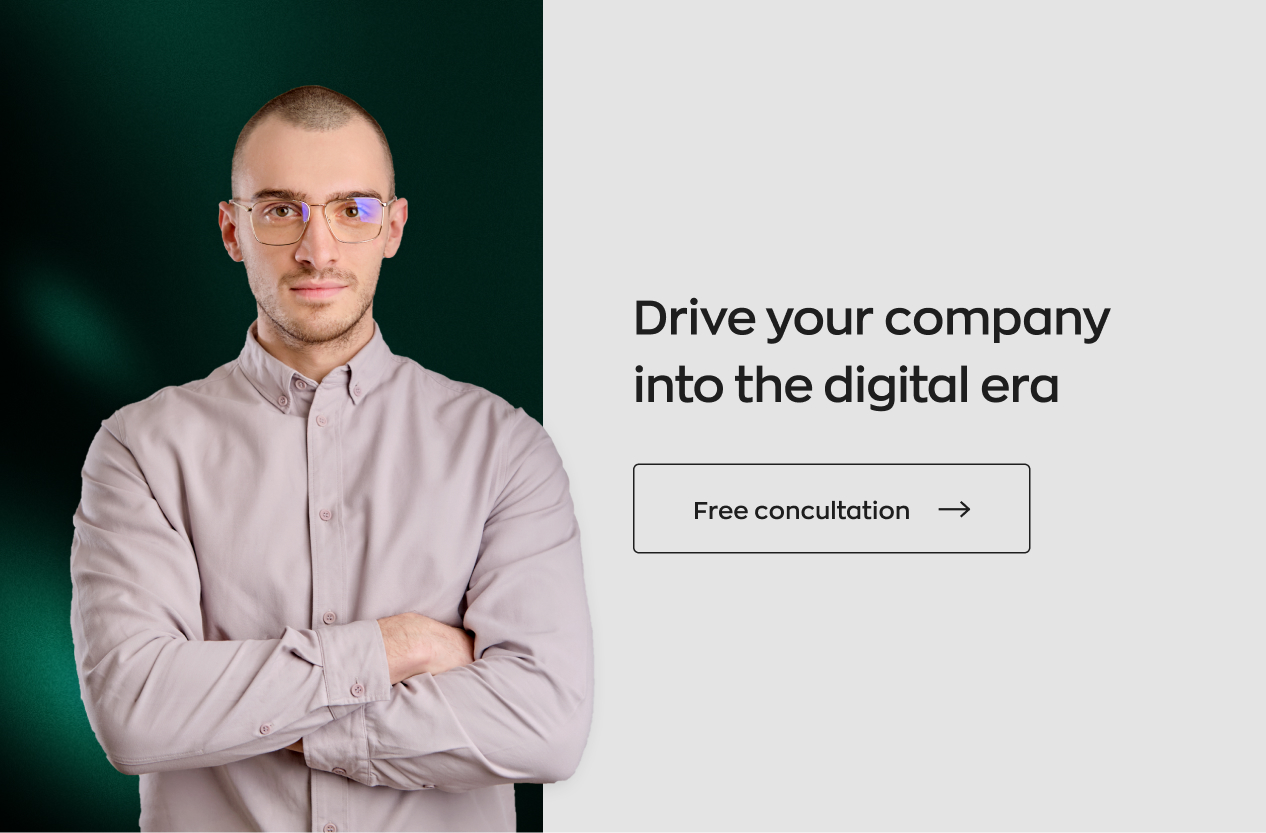






.png)


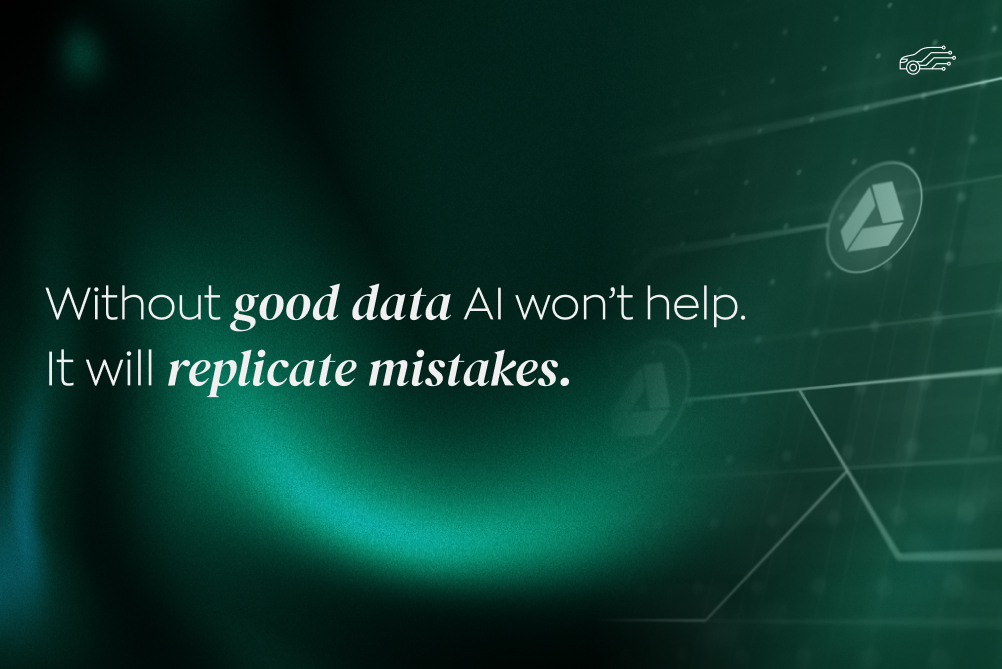

.jpg)
.jpg)

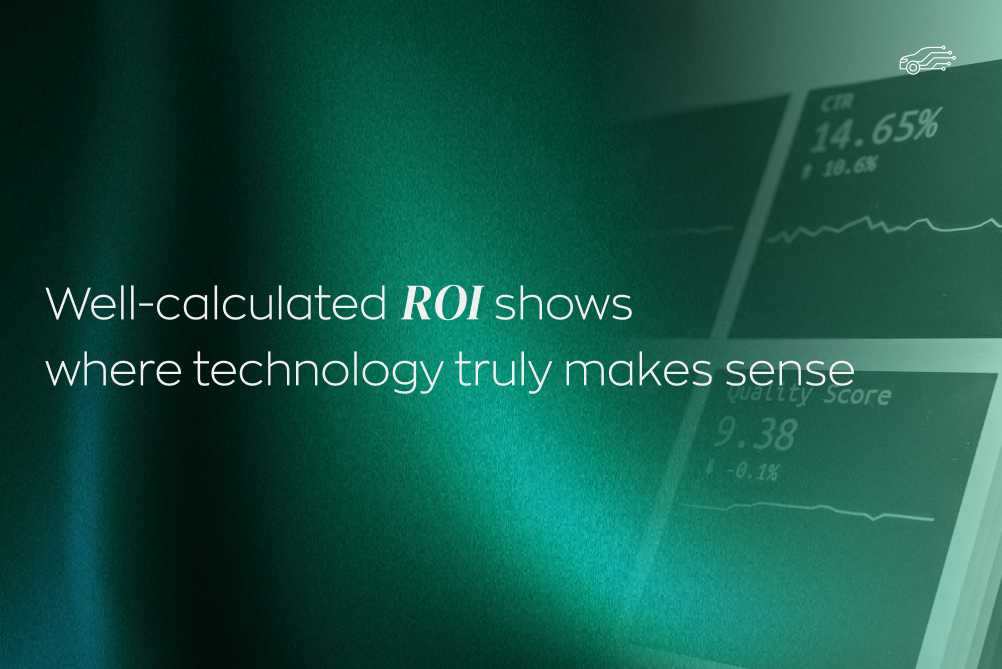
.jpg)
.jpg)
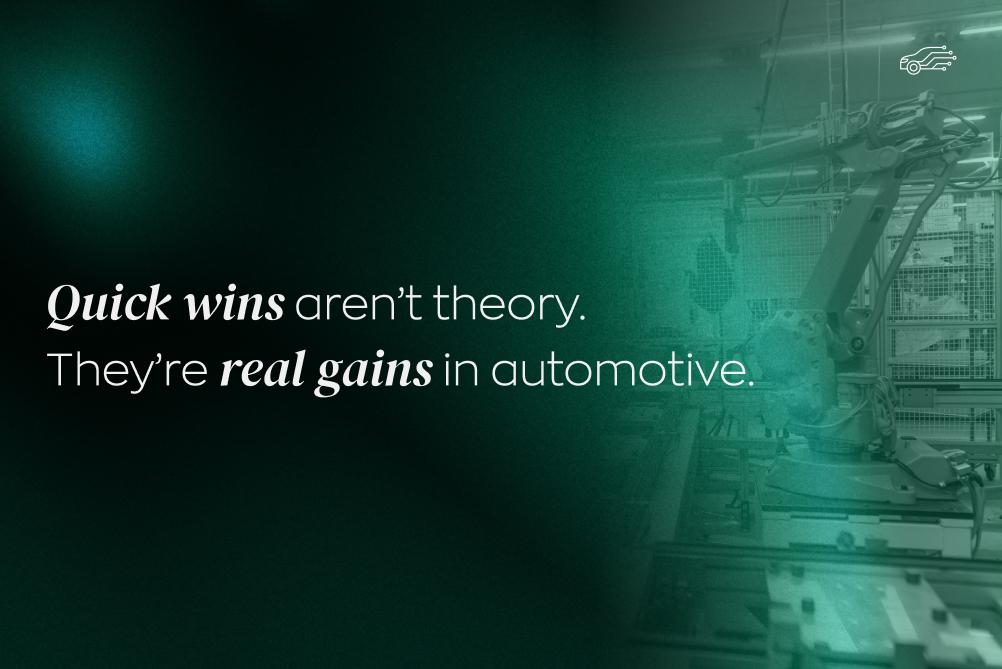

.jpg)
.jpg)
.jpg)
.jpg)
.jpg)
.jpg)

.jpg)
.jpg)
.jpg)
.jpg)
.jpg)
.jpg)
.jpg)
.jpg)
.jpg)
.jpg)






.jpg)
.jpg)
.jpg)

.jpg)

.jpg)


.jpg)
.jpg)

.jpg)
.jpg)

.jpg)

.jpg)
.jpg)
.jpg)

.jpg)
.webp)

.webp)


.jpg)









.webp)


.webp)























