Digitization or automation – what do these terms really mean?
In a world of rapidly evolving technologies and rising customer expectations, many companies are asking themselves: should we focus on digitization, automation – or both? These terms are often used interchangeably, but they represent fundamentally different processes. For business owners and decision-makers in mid-sized and large organizations, understanding the distinction is the first step toward a successful digital transformation.
In this article, we’ll explain how digitization differs from automation, when to implement each, and how both can bring value to your business when approached strategically.
What is digitization?
From paper to pixels
Digitization is the process of converting data, documents, and workflows from analog to digital form. The simplest example? Scanning paper invoices and saving them as PDFs. But digitization goes much further than that.
Examples of digitization in a company:
- Moving physical archives to the cloud
- Replacing paper-based workflows with electronic document circulation
- Recording client data in a CRM system instead of Excel
What are the benefits of digitization?
Digitization is the foundation of any digital transformation. Without it, a company cannot move forward with modern technologies. The key advantages include:
- Faster access to information
- Reduced document storage costs
- Improved data security
- Enabling further data processing (e.g., BI, AI, automation)
However, it's important to note that digitization on its own doesn’t fundamentally change how business processes work — it only changes the format of the information. That’s where automation comes in.
What is automation?
Let machines handle repetitive tasks
Automation is the process of using technology to perform specific tasks without human intervention. The goal is to eliminate manual, repetitive, and time-consuming actions – not just in manufacturing, but also in administration, sales, and customer service.
Examples of automation:
- Automatically issuing invoices after order confirmation
- Sending payment reminders via email
- Integrating systems (ERP ↔ CRM ↔ e-commerce)
- Bots transferring data between platforms
What are the benefits of automation?
Automation delivers not just financial but also operational benefits:
- Saves employees' time
- Reduces human errors
- Accelerates internal workflows
- Enables business scalability without growing the team
A crucial point: automation is not possible without prior digitization. You can't automate something that doesn’t exist in digital form.
Digitization vs. automation – the key differences
Digitization is the conversion of physical (e.g., paper) data into digital formats. For example, scanning an invoice and saving it as a PDF. While it improves accessibility and data safety, it doesn’t alter how a process works. Digitization can be implemented independently — without involving any automation.
Automation, on the other hand, improves how processes operate by using technology to replace manual tasks. A good example is a system that sends invoices to customers automatically after they're generated. Automation impacts both the format and the method, bringing time savings, efficiency, and reduced errors. Most automation solutions rely on data that was previously digitized.
What to implement first?
Step 1: Start with digitization
If your company still relies on paper documents, physical archives, or manual data entry – digitization is your first move. Organizing and converting data into digital form sets the groundwork for future automation, analytics, and system integrations.
Step 2: Automate where it matters most
You don’t have to automate everything at once. Start with processes that are:
- Highly repetitive
- Time-consuming for staff
- Prone to human error
- Impacting customer experience
A best practice is to conduct a business process audit and identify where automation will bring the greatest return.
https://www.qarbon.it/lp/business-process-automation
Real-life example: How a mid-sized service company saved 600 hours per year
One of our clients, with 40 employees, spent years creating monthly client reports manually — pulling data from multiple sources. They began by digitizing their data (consolidating everything into one system), then implemented automation to generate reports automatically.
The result?
- 600 working hours saved annually
- Human errors eliminated
- Clients received reports faster and more consistently
Summary: Digitization and automation – better together
Digitization and automation are not competing strategies – they are complementary stages of modern business transformation. Digitization prepares the groundwork; automation delivers measurable results.
If you're facing the question of where to begin, remember:
- Start by organizing and digitizing your data
- Then automate your most crucial processes





.jpg)

.jpg)

.jpg)
.jpg)
.jpg)
.jpg)
.jpg)
.jpg)



.png)

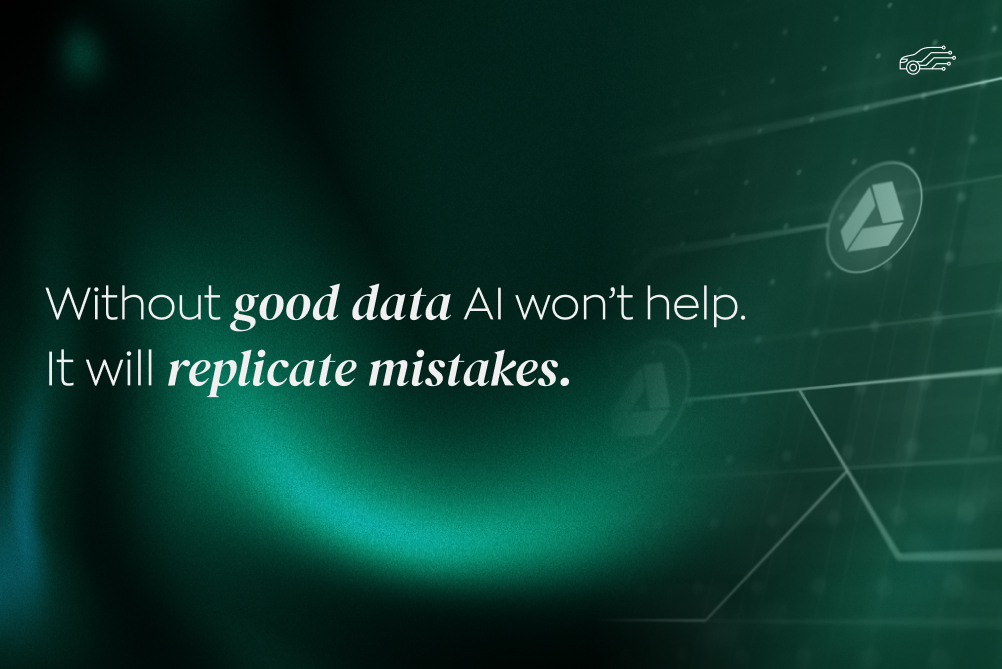

.jpg)
.jpg)

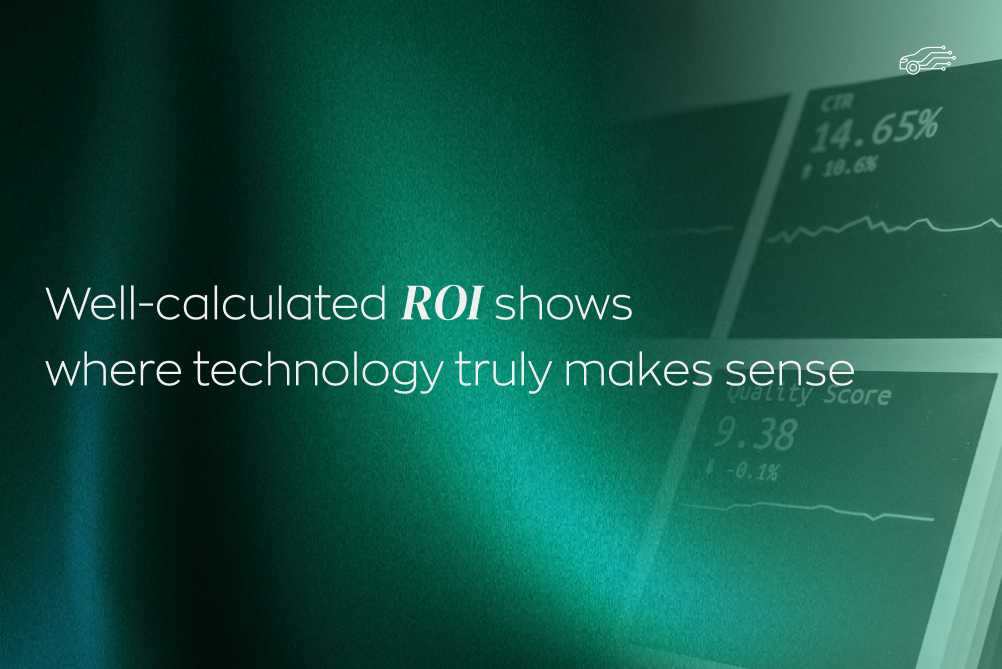
.jpg)
.jpg)
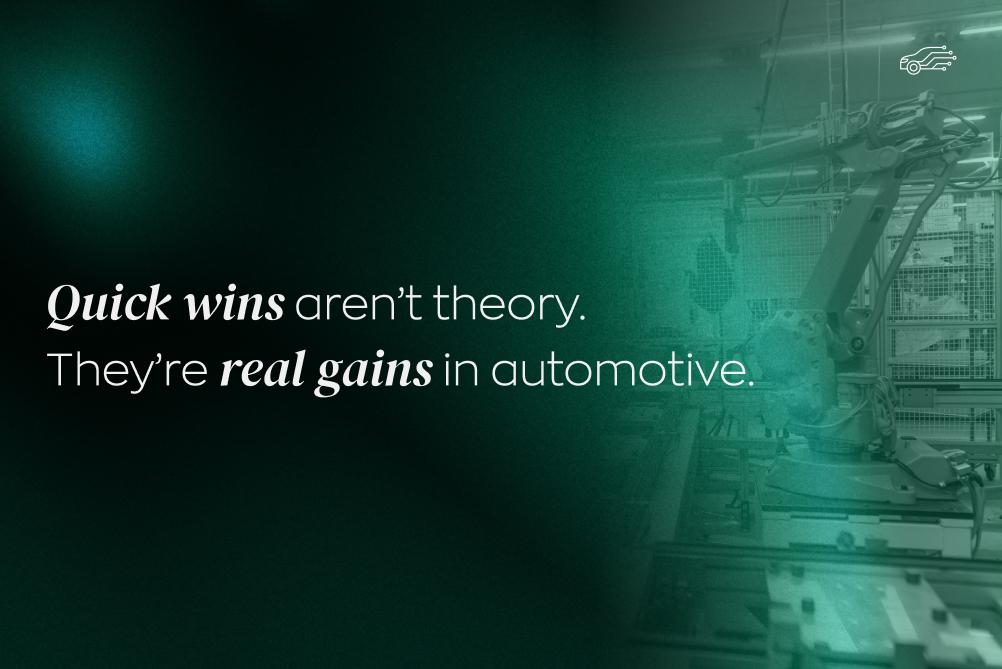

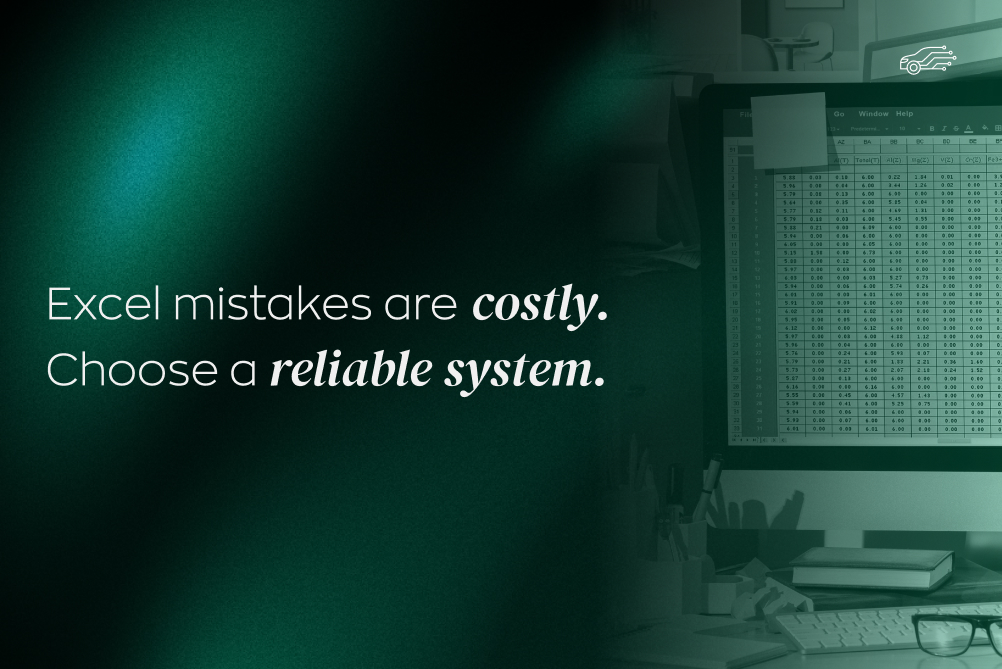
.jpg)
.jpg)
.jpg)
.jpg)
.jpg)
.jpg)

.jpg)
.jpg)
.jpg)
.jpg)
.jpg)
.jpg)
.jpg)
.jpg)
.jpg)
.jpg)





.jpg)
.jpg)
.jpg)

.jpg)

.jpg)


.jpg)
.jpg)

.jpg)
.jpg)

.jpg)

.jpg)
.jpg)
.jpg)

.jpg)
.webp)

.webp)


.jpg)









.webp)


.webp)













