Stacks of paper documents on your desk, missing checklists, and forms filled out with errors - sounds familiar? If so, you’re not alone. The daily battle with paper chaos is a nightmare for many companies. It consumes time, generates costs, and makes it difficult to analyze key data. But what if we told you there’s a simple way to turn that chaos into digital order?
As digitalization experts, we’ve guided dozens of companies through this process. We’ve seen firsthand how one simple change - switching from paper to a dedicated web application - can revolutionize business operations. In this article, we’ll walk you step-by-step through the process: from idea to planning to implementation. You’ll see practical examples and learn how to avoid common pitfalls. It’s time for a digital revolution in your company!
Why replace paper with a web application?
Deciding to abandon paper isn’t just about following the digitalization trend. It’s a strategic move that delivers measurable benefits and solves real problems. Think of it as swapping an old, glitchy map for a precise GPS system. Both help you reach your destination, but one does it faster, more securely, and with real-time data access.
Key benefits of digitalizing checklists and forms
- Time and cost savings: No more printing, manual data entry, or physical archiving. Employees can focus on tasks that actually add value.
- Error elimination: A web app can enforce correct data formats (e.g., tax ID, date), eliminating typos and mistakes that plague paper documents.
- Real-time data access: Need a report right now? In the digital world, it’s just one click away. No more digging through binders.
- Increased security: Paper documents can be easily lost or damaged. A properly secured web app protects your data from unauthorized access.
- Process automation: A submitted form can automatically reach the right person, trigger notifications, and appear in reports — all without human intervention.
Mini Case Study:
A logistics company used to process hundreds of paper delivery reports daily. Errors in addresses and missing signatures were common. After implementing a simple tablet-based web app for drivers, the number of errors dropped by 95%, and delivery reconciliation time was cut in half.
How to digitalize checklists, requests, and forms
Digital transformation might seem complex, but when broken into smaller steps, it becomes a fully manageable project. Here’s a proven roadmap to success:
1. Process analysis and mapping:
Before you build anything, understand your current paper-based processes. Gather all forms and checklists. Ask: What information do we collect? Who fills it out? Who uses it and how? Where do delays and errors occur most often?
2. Define your goals:
What exactly do you want to achieve? Faster reporting? Fewer mistakes? Better customer communication? Define measurable KPIs such as “reduce response time by 30%.”
3. Choose the right technology:
Decide how your application will be built. Do you need a simple no-code tool, or a fully customized, dedicated solution? (More on this below.)
4. UX/UI design:
Your app must be intuitive. Create simple wireframes and prototypes. Show them to future users and gather feedback. The simpler and friendlier the interface, the faster your team will abandon old habits.
5. Development and implementation:
This is where developers (or you, using a no-code platform) actually build the app. The key is to track progress regularly and stick to the plan.
6. Testing and feedback:
Never deploy an app without solid testing! Ask key employees to test all features in real conditions. Fixing bugs at this stage saves you headaches later.
7. Team training:
Even the best app won’t work if no one knows how to use it. Organize training sessions, prepare simple guides, and — most importantly — explain what’s in it for them (e.g., less paperwork).
What tools and technologies should you use to build a web app?
The right technology depends on your budget, process complexity, and technical resources.
If your needs are simple and you don’t have developers in-house, no-code or low-code platforms are a good choice. They allow for quick deployment, are affordable, and easy to use. However, they offer limited flexibility and can create dependency on the vendor.
SaaS systems are another option — perfect for companies looking for ready-made solutions tailored to specific industries (e.g., CRM or HR). They provide tested functionality and compliance with legal standards but offer limited customization and recurring subscription costs.
Finally, custom-built web applications are ideal for organizations with unique processes and scalability needs. They offer full control, near-unlimited customization, and integration with other systems. The trade-off? Higher costs, longer development time, and the need for a development team.
If your goal is simple digitalization (like contact forms or surveys), no-code tools are enough. But if you want to move complex, business-critical processes online, investing in a dedicated web application brings the greatest long-term benefits and ROI.
Data security and compliance - what to keep in mind
Moving data into the digital world means becoming its guardian. Especially when handling personal data, GDPR compliance is essential. Here’s what you should ensure:
- Encryption: All data must be encrypted during transfer (SSL certificate) and storage.
- Access control: Users should access only the data necessary for their role. Implement roles and permissions.
- Regular backups: Ensure your data is regularly backed up and you know how to restore it if needed.
- Secure passwords: Enforce strong passwords and enable two-factor authentication (2FA) where possible.
- Data processing agreements: If you use external providers (e.g., SaaS platforms or hosting), make sure you have a proper DPA in place.
Common challenges and how to overcome them
The road to digitalization isn’t always smooth. Here are common obstacles and how to deal with them:
Challenge: Team resistance to change.
People fear new technologies and losing control.
Solution: Communication is key. Explain why the change is happening and how it benefits each employee personally. Involve them in the design and testing phase - they’ll feel ownership of the success.
Challenge: Exceeding the budget or timeline.
Solution: Start small. Instead of building a huge system right away, create an MVP (Minimum Viable Product) - a version with the most essential features. Expand it gradually based on user feedback.
Challenge: Integration issues with existing systems.
Solution: Identify early on which systems (e.g., accounting, warehouse) the new app must connect with. Make sure your chosen technology supports that.
How to manage a digitalization project effectively
A good idea isn’t enough - solid project management is crucial. Assign a Project Manager to oversee the process and act as its “conductor.” Define clear phases, goals, and deadlines. Hold regular short meetings to review progress and solve problems as they arise. Remember, communication is the oxygen of every project — keep all stakeholders informed.
Summary
Replacing paper checklists, requests, and forms with a modern web app isn’t a luxury — it’s a necessity in today’s world. It’s a step that saves time, eliminates errors, secures data, and gives you powerful tools for business growth.
The move from paper chaos to digital efficiency is within your reach — and you don’t have to do it alone.
Ready to say goodbye to paper? Let’s talk!
Contact us, and we’ll help assess your needs and propose solutions tailored to your company. Together, we’ll plan your digital transformation.
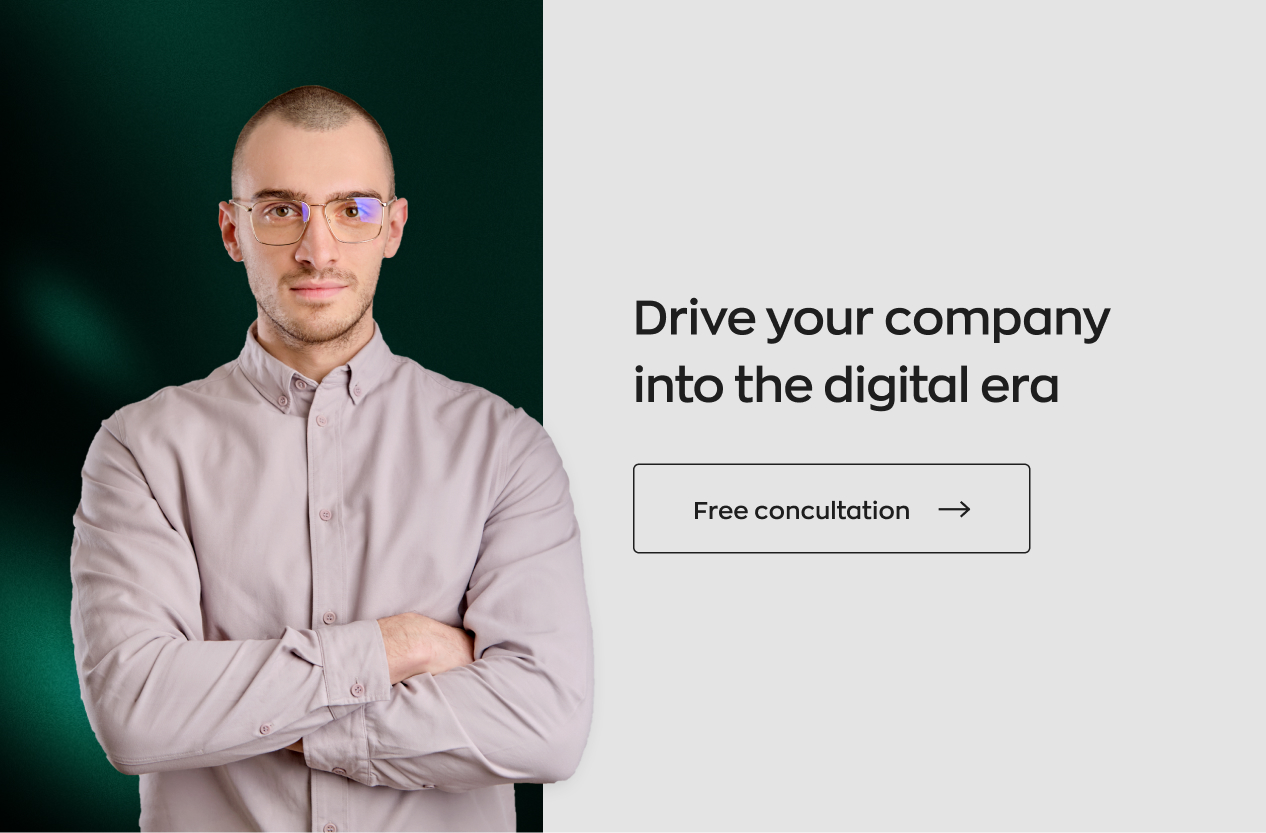




.jpg)

.png)


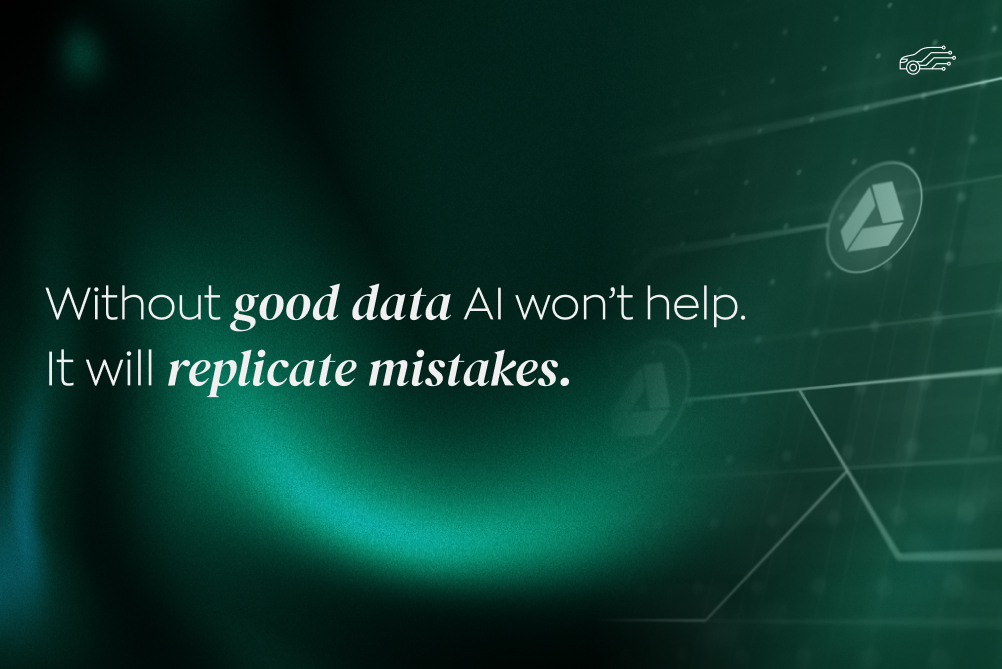

.jpg)
.jpg)

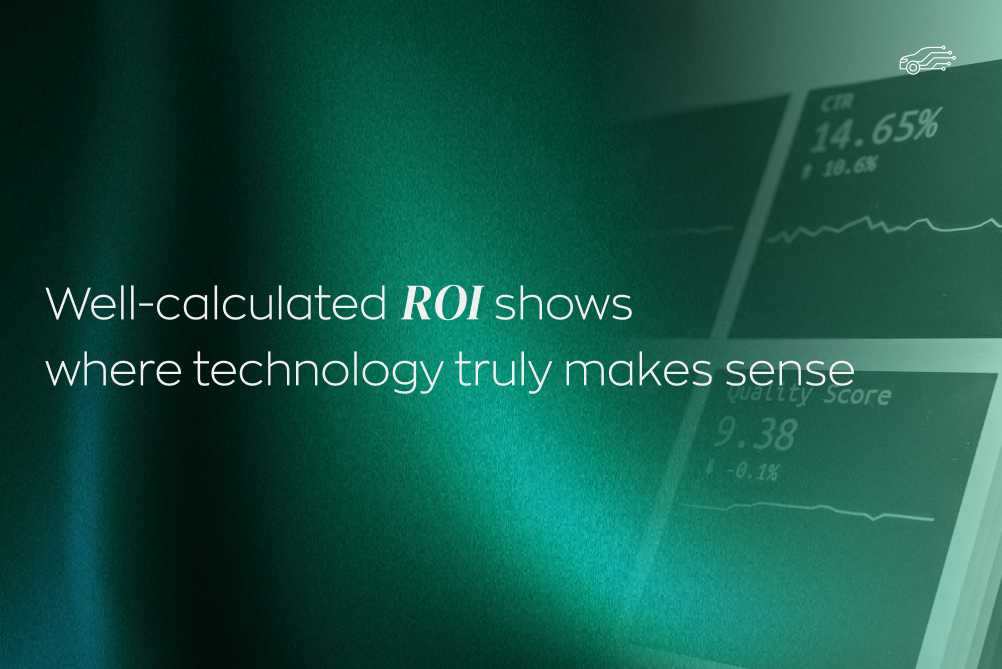
.jpg)
.jpg)
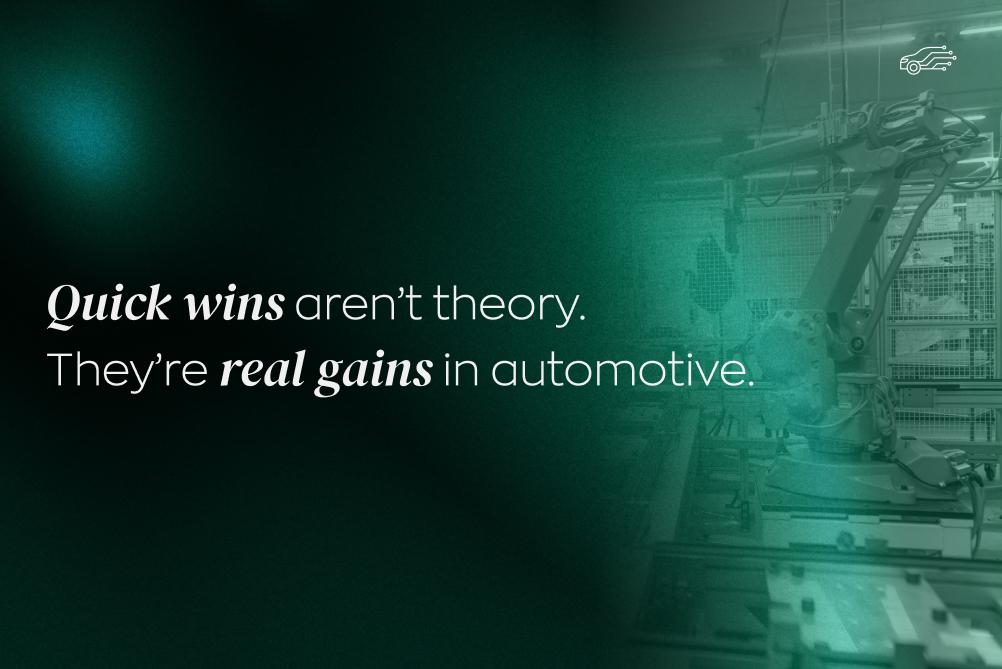

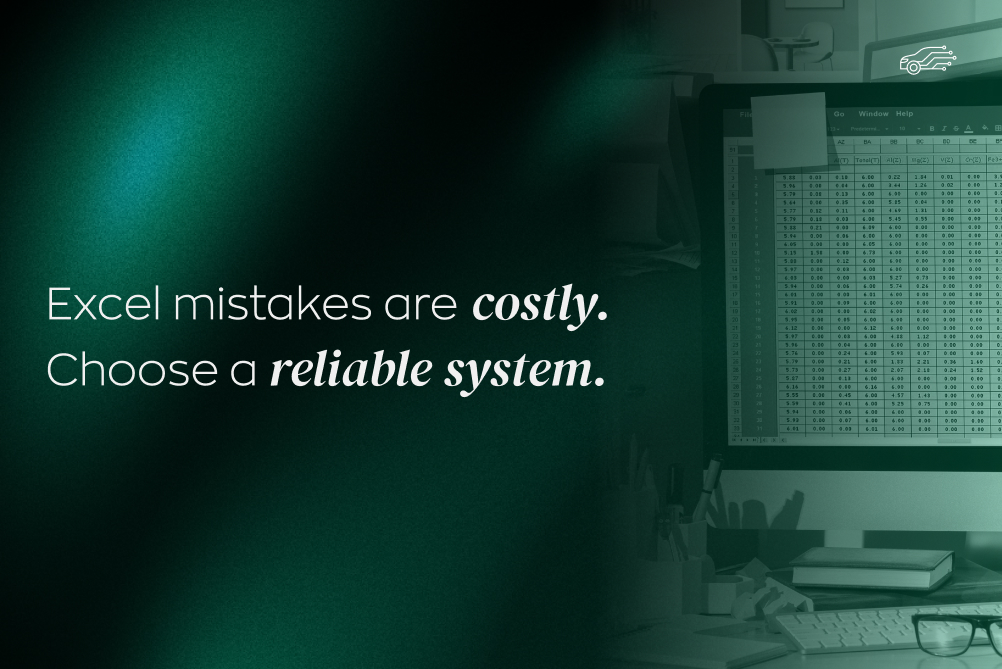
.jpg)
.jpg)
.jpg)
.jpg)
.jpg)

.jpg)
.jpg)
.jpg)
.jpg)
.jpg)
.jpg)
.jpg)
.jpg)
.jpg)
.jpg)






.jpg)
.jpg)
.jpg)

.jpg)

.jpg)


.jpg)
.jpg)

.jpg)
.jpg)

.jpg)

.jpg)
.jpg)
.jpg)

.jpg)
.webp)

.webp)


.jpg)









.webp)


.webp)























