Software development is a complex process where misunderstandings are easy to happen. A client says one thing, the team understands something else entirely, and the result does not meet expectations. How can this be avoided? One of the simplest and most effective tools is so-called user stories. If you're wondering what they actually are, here’s a clear answer – along with examples and practical applications.
User stories – what is it? Definition and core principles
User stories are short descriptions of functionalities, written from the perspective of the end user. Their goal is to show what a person wants to achieve, not how it should be done. An example? "As a user, I want to be able to recover my password so that I don't lose access to my account." Sounds simple, right?
This is the greatest strength of user stories – simplicity and focus on user needs. Each story should answer three questions:
– Who is using it?
– What do they want to do?
– Why is it important to them?
In agile methodologies like Scrum, user stories are the primary way to describe requirements. Instead of complex technical documentation, you get a clear need to address.
Why is it worth creating user stories before starting a project?
User stories help understand what really matters. Instead of assuming what users might want, you rely on their perspective. This translates into better project decisions and faster delivery of a valuable product.
From our experience, projects that start with well-prepared user stories are executed more efficiently. First – you can estimate the work better. Second – you notice risks faster. Third – you avoid many misunderstandings between the client and the team.
User stories work like a filter – they separate features that "look nice" from those that are truly needed.
How to write good user stories that really help the team?
Not every user story is useful. To truly support the development team, it should be:
– Concise – avoid long paragraphs and technical jargon.
– Specific – "I want better navigation" is not enough. "I want to filter products by price and color" sounds better.
– Understandable – not only for the developer but also for the client and project manager.
It's worth using the template:
"As a [type of user], I want [goal], so that [benefit]."
Example: "As a store owner, I want to receive a notification about a new order so that I can process it quickly."
A good user story is one that can be estimated, planned, and implemented without additional interpretations.
User stories and client communication – better understanding of needs
User stories become a bridge between the technical and business worlds. Thanks to them, you no longer have to explain backend operations or what an API endpoint is – instead, you talk about what the user wants to achieve and why it matters. This approach simplifies communication, shortens distances, and helps both sides understand each other better. The client sees the purpose of each function, and you avoid frustration caused by wrong assumptions or misunderstandings.
Imagine you are designing an application for a logistics company. At first, the client insists on an elaborate notification system. But when you create user stories together during a workshop, it turns out that the real problem is delays in goods reception – not a lack of notifications. Thanks to user stories, this becomes clear already at the planning stage, before anyone starts coding.
Collaboratively creating user stories – e.g., during project workshops, kickoff meetings, or refinements – helps discover what truly matters. Sometimes, a functionality labeled as "must-have" turns out to be unnecessary, while something no one mentioned earlier becomes a key element of the entire system. Instead of building solutions based on assumptions, you create them based on real user needs. This approach pays off – both for the client and the team.
Examples of user stories in practice
Here are a few real-life examples of user stories we use every day:
– E-commerce: "As a customer, I want to be able to save my shopping cart so that I can return to shopping later."
– Mobile application: "As a user, I want to log in using my fingerprint so that I can access the app faster."
– CRM system: "As a salesperson, I want to filter contacts by industry so that I can better tailor the offer."
Thanks to such stories, we know what to design and test. We also know why we are doing it.
User stories as the foundation of effective projects
User stories are not just a tool for writing down requirements. They are a mindset that puts the user at the center of every project. They help organize a chaos of ideas, focus on real needs, and avoid building features "for the sake of it." Well-written user stories guide you step by step through the project process – from initial concepts to testing and implementation. They give the team a sense of purpose, and the client – a sense of control.
If you run a business and plan to create a custom application or system, it is worth starting with user stories. This simple exercise lets you check if you really understand your user. And if you are on the contractor's side – as a developer, PM, or UX designer – user stories will be your compass. Thanks to them, you’ll avoid hundreds of hours of unnecessary work and focus on what matters.
One sentence that perfectly reflects the value of user stories: the better the user is understood, the better the product. And that is exactly why they are worth using – whether you are building an MVP for a startup, an extensive e-commerce platform, or an internal system for a large company.






.jpg)

.jpg)



.png)

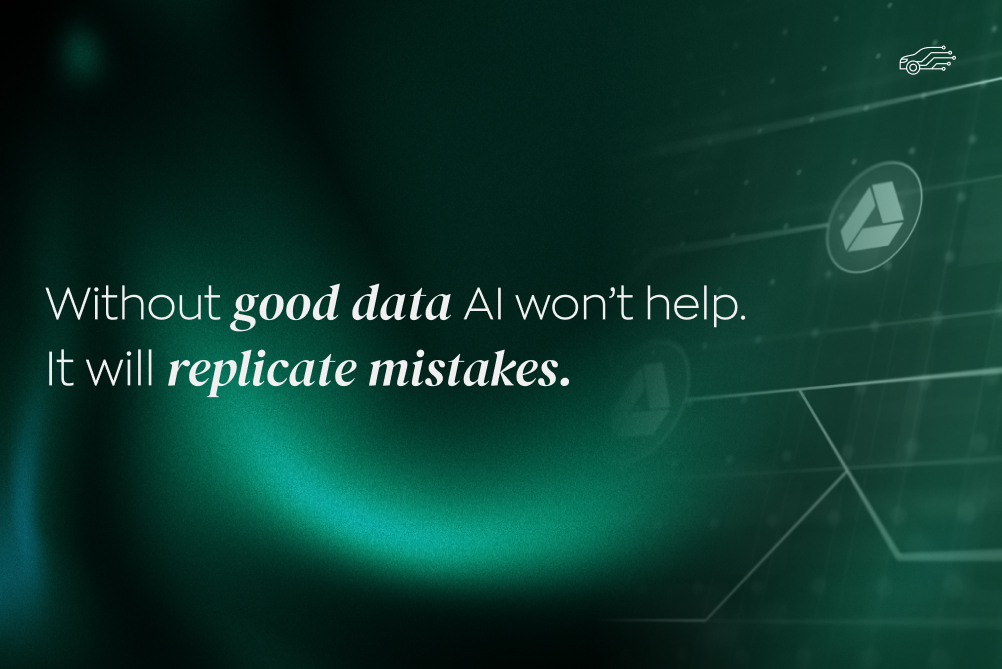

.jpg)
.jpg)

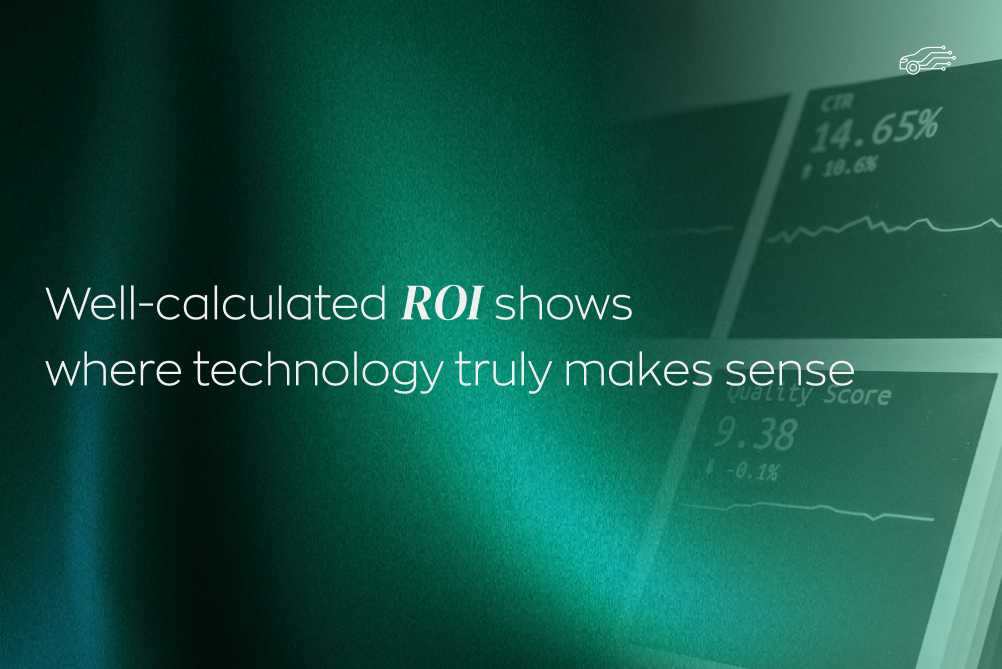
.jpg)
.jpg)
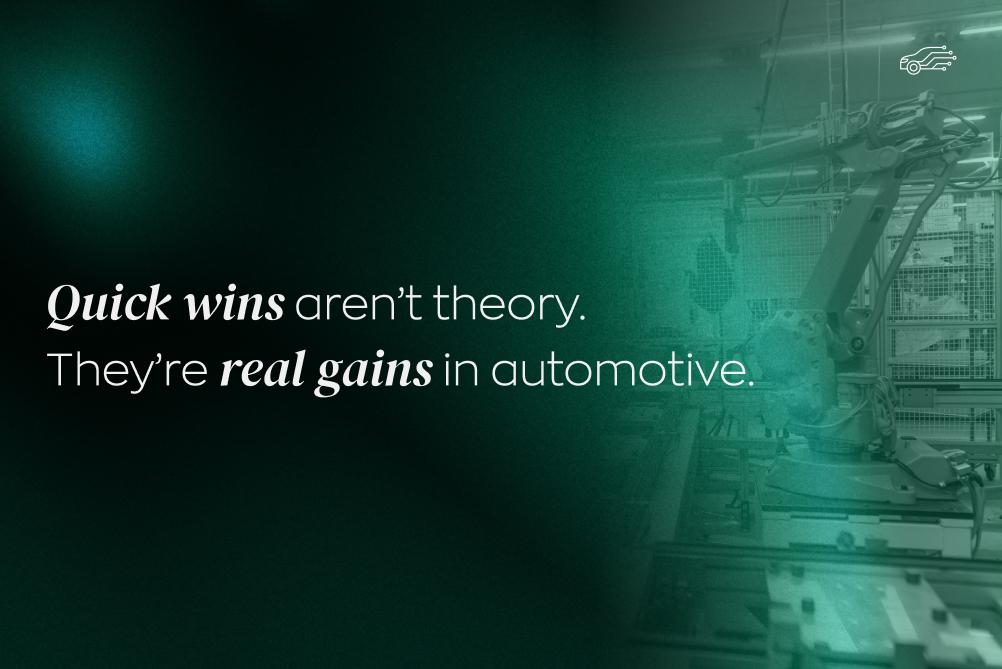

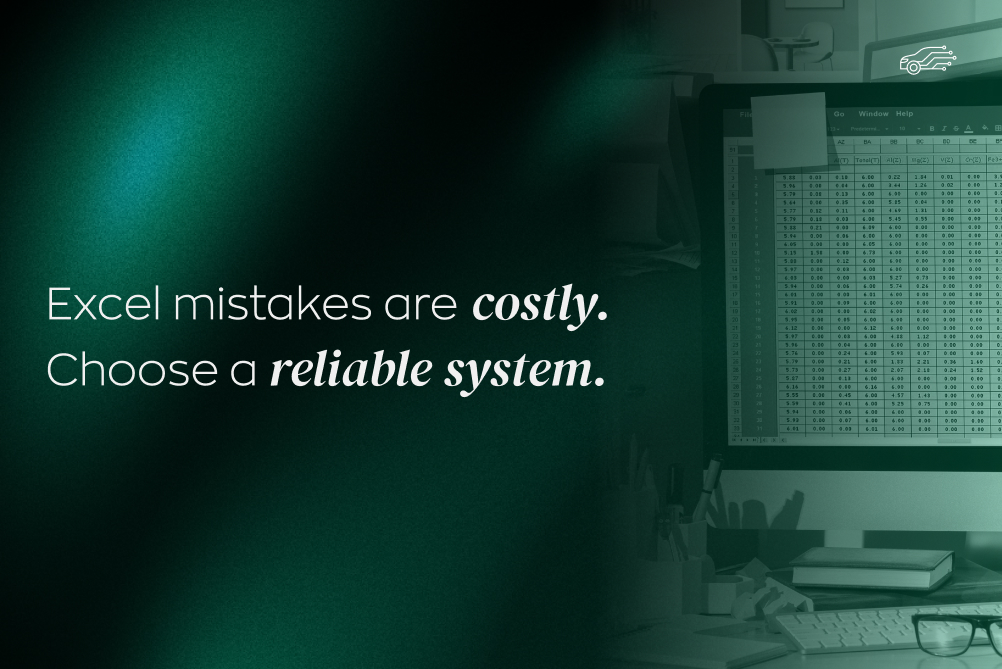
.jpg)
.jpg)
.jpg)
.jpg)
.jpg)
.jpg)

.jpg)
.jpg)
.jpg)
.jpg)
.jpg)
.jpg)
.jpg)
.jpg)
.jpg)
.jpg)





.jpg)
.jpg)
.jpg)

.jpg)

.jpg)


.jpg)
.jpg)

.jpg)
.jpg)

.jpg)

.jpg)
.jpg)
.jpg)

.jpg)
.webp)

.webp)


.jpg)









.webp)


.webp)


















